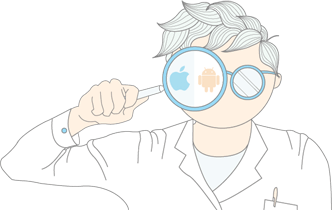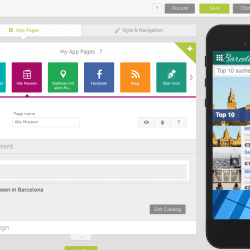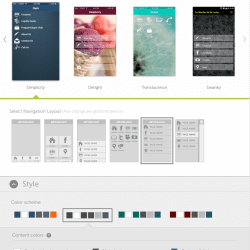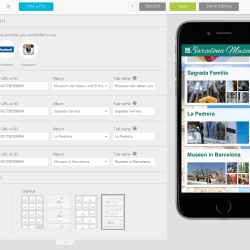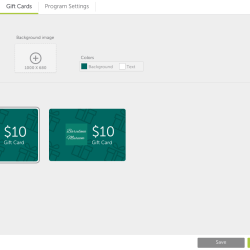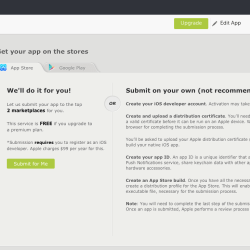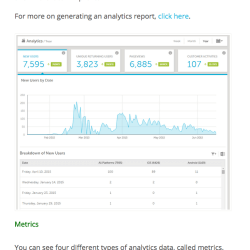Swiftic (formerly Como) is the everyman app maker. It’s one of the most popular platforms out there at the moment, and has helped to create more than 1,000,000 apps since 2010.
One of Swiftic’s highlights is the breadth of loyalty and customer-facing features. You have the loyalty card feature, allowing customers to collect stamps each time they visit your store, or the digital ‘scratch card’ from which customers can scratch to unveil defined prizes or discounts for you store.
Focus on small business
In regards to ecommerce features, Swiftic has got one of the widest range out of the app makers. There’s integration with several stores, such as Shopify and WooCommerce and also catalogue options for creating your own in-app store, where customers can pay straight from the app.
Furthermore, small businesses that want to offer customers the option of booking appointments online will also fare well, due to scheduling options. And if you’re a restaurant, you’re also in luck, as there are options for uploading your menu, allowing online bookings, and even several food delivery integration options.
While the range of features is certainly impressive, we are now keen to learn more about Swiftic's strong points as well as potential drawbacks. Let's take a look at the nitty-gritty:
Swiftic screenshots
Swiftic Pricing
Monthly
Native iOS and Android app with push notifications and all features, paid monthly.
Yearly
As above, but paid yearly.
Bi-Yearly
As above, but paid every two years.
Pros & Cons
Ease-of-use:
The app maker is user friendly and easy to navigate. It takes no time at all to set up a free account, and the free tutorials and resources mean that anyone can create their own app without much hassle.
Customer features:
Swiftic has an abundance of options to retain and engage customers through their loyalty and reward features. The features, themselves, also look good and are simple to set up.
Integration options:
From social media, to online food ordering, there are many feature integration options to meet most people’s needs.
Design flexibility and template choice:
The design options are more limited than other app makers, and also look a little dated. Whilst you can change the theme colour settings, there is little else you can change once you start adding features. Only a couple of the features have more than one design option, so, for example, you can be stuck with an average-looking photo stream.
Lack of advanced features:
Swiftic does have many features in particular areas, yet there are several important features missing, such as team management, ad support or API access.
Rating details
| criterion | rating | comments |
|---|---|---|
Ease of use |
| There’s a useful free plan that you can use as long as you like, until you decide to publish your app. Also, there are no tiered plans, just one that lets you access all content and features. The editor is simple and easy to navigate. It can become a little annoying to navigate if you have more than 6 features, as you have to scroll through them each time. |
Design, flexibility and templates |
| The template, or theme, choice that Swiftic offers is quite minimal compared to some other builders and could use an update. They do slightly change depending on what category you choose for your app. |
Languages | Swiftic has great language support, with the interface available in 6 languages, and the app language available in 27 different languages! At present, creating a multilingual app is not possible. | |
Platform Support | iOS Android PWA | Please note that submission to apple includes a manual coding process of $399, paid once app has been submitted. This is to reflect the new guidelines from Apple. |
App features | ||
Ad support | | Currently not supported. |
Push notifications | | Unlimited. |
Location-based Services | | While Swiftic has a lot of integration options for food ordering services, there isn’t specific location-based features available within the builder. |
E-commerce |
| Plenty of options: integrations from the likes of Etsy, Shopify, WooCommerce, Magento, Volusion or you can add a custom shop link. You also the option to have a store feature, where you create your own catalogue and customers can check out via PayPal. |
RSS feed options | | There is an RSS feed available in the form of a ‘News’ feature, and it’s one of the few that has several design options. |
Adding your own HTML code | | A ‘Custom’ feature is available, which allows you to add your own source code via a WYSIWYG editor. |
Social media integration |
| Dedicated features for Instagram, Twitter and Facebook. And there are further integration options for both photos and video. You can also find Facebook events integration within their ‘Events’ feature. |
Loyalty features | | This is where Swiftic really shines. There are several options available such as loyalty cards, coupons and scratch cards. They also have a frequent buyer’s club. Each of these has a dedicated feature section, allowing you to customise things such as prizes, loyalty points and discount amounts. |
Newsletter tool | | Swiftic offers a newsletter tool, of sorts, in the form of a promotional email you can send via Swiftic’s ‘Marketing Genie’ section. It’s useful to note that you can only choose contacts from Gmail or Outlook, so it’s probably only helpful if that’s where the majority of your user contacts are housed. |
Advanced Features | ||
Team Management | | Not available. |
iBeacons | | Not currently available. |
API available | | Not available. |
Testing | | You can download MyDemo app to preview your app on a mobile device. There is also the option to view it using your app’s direct APK file, downloaded to your phone (only available after paying for a plan). Another option is viewing a web app preview on your browser. All these options are available via a QR code on the site, or by being sent an email link. |
Analytics | | Swiftic provides custom analytics, although there doesn’t seem to be the option to integrate Google analytics. |
Reseller Program | | Not available. |
Support |
| There is a healthy library of helpful video tutorials, as well as a pretty handy knowledge base. The email support were not as quick to respond as some other app makers, but still within a day or two. |
Fun Factor |
| While Swiftic is easy to use, it lacks some of the playfulness and user experience design of some of the other app makers we’ve tested. |
Overall rating |
4/5 | Swiftic is an easy to use all-rounder with some great customer loyalty features available. While it lacks some more advanced options, it’s good for the average user who can take advantage of the all-in-one pricing structure. |
Conclusion
Swiftic is a good place to start if you’re a beginner and want to try your hand at making your first app. It’s no-nonsense interface, combined with the breadth of support available, in the forms of their knowledge base and video tutorial library, create an informative and supportive platform.
Swiftic is a great app maker to use if you have a small online store, restaurant or appointment-based business. It has all the basics, for a good price, and they appear to work well. If you’re interested in adding more advanced features, or creating a jaw-dropping design though, you may want to check out some of the other app makers and be prepared to pay a little more.
FAQ
Is it easy to cancel my subscription?
You have to follow a certain process, which can be found in the support section. And although it has a few steps, they are laid out very clearly, so you shouldn’t have any issue.
There don’t appear to be charges associated with cancelling your subscription.


 EN
EN