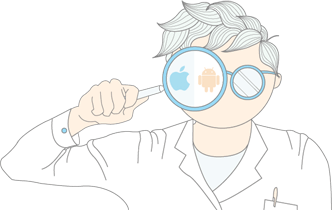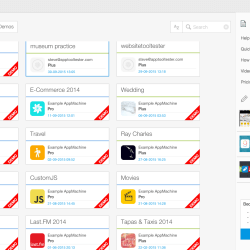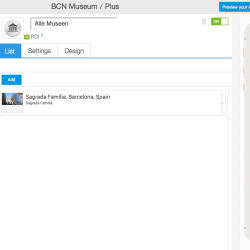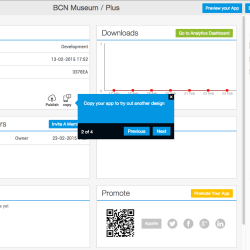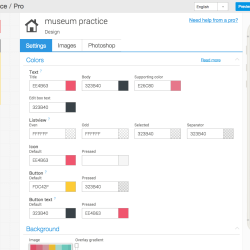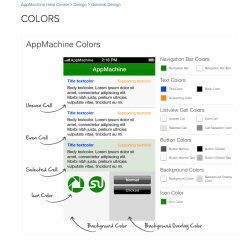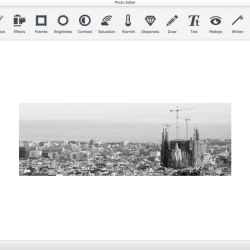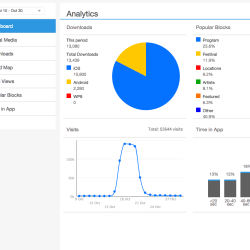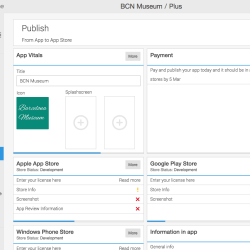AppMachine, an app builder based in the Netherlands, is both a company and product, that exudes playfulness. From the lego-style building blocks of the editor, to its primary-coloured stylings, all the way down to their company ethos; AppMachine create a desire to be part of the fun.
Launching in mid-2013, they have helped create more than 200,000 apps so far. AppMachine do not propose to cater to a specific niche category of app, and looking at their demo apps they seem to be able to cover off most categories quite well. This is, in part, due to their relatively flexible ‘Pro’ blocks which (using ‘Excel’ and ‘Web Service’ functions) can allow for many interesting, and powerful, combinations. There are also a series of AppMachine tutorials and articles on their site to help people understand just how they can combine these blocks to create such functions. For example, how to create a travel app that can tell you the current weather in several locations at once.
AppMachine certainly looks like an interesting app builder from the outside. Let's take a closer look at their platform and discover its pros and cons:
AppMachine screenshots
AppMachine Pricing
Plus
Includes Android, iOS and Windows platforms, 'Plus' blocks, analytics and push notifications.
Pro
All in Plus tier, as well as iPad support and 'Pro' blocks such as custom JavaScript and Excel import.
Pros & Cons
Ease-of-use:
AppMachine is another very easy to use app builder. The navigation is smooth and, for a beginner, the experience is relatively intuitive. It’s also fun, which helps.
Pro options available in trial:
This should be standard amongst app builders, but some still fail to make all the tools available during the trial period. There are a few interesting blocks available for ‘Pro’ users, such as Excel and Java integration, and it’s also great to be able to see sample analytics data during the trial. In fact, you only start paying when you decide to publish, so you can have as long as you like playing around with designs and functions.
Design and templates:
AppMachine offer a whopping 92 templates to choose from. They’re also extremely flexible and offer some handy tools such as a photo-editing platform, powered by Aviary, and a downloadable photoshop design template to make it easier to upload the correct image sizes. They also offer around 13 navigable complete app templates which you can explore to help give you ideas for your own app, and how different types of blocks function.
Lacking HTML5 app:
There isn’t a web-based app option available yet, which might also be important for some people. It’s worth noting, though, that they have a service called ‘Impress.ly’ which seems to be a standalone HTML5 app creator, possibly a precursor to their upcoming project ‘Instant AppMachine’ which is currently in beta testing.
Some pro features are not ready:
There seems to be Pro blocks available/visible, yet on further inspection they are not ready to use quite yet. It might be better to keep them out of the builder section, or at least label them as ‘coming soon’ so as not to confuse.
Rating details
| criterion | rating | comments |
|---|---|---|
Ease of use |
| Easy to navigate, and also enjoyable with their playful use of Lego building blocks to signify app features. |
Design, flexibility and templates |
| Many templates to choose from, which are mostly modern and look good. Flexible templates, with options to change the overall design globally, or just for specific blocks. Sometimes a slight loss can occur when switching between things like menu styles. There’s hundreds of fonts to choose from too, which allows you to create a unique-looking app. |
Languages | The interface is available in 10 languages. Something unique they are trialling, though, is that you can create a multilingual app on the pro version. This is a great addition. | |
Platform Support | iOS Android PWA | |
App features | ||
Ad support | | AppMachine supports AdMob with the Plus and Pro price plans. |
Push notifications | | Available on ‘Plus’ or ‘Pro’ plans. They have also added support to allow you to send push notifications to users outside of AppMachine by using device tokens. |
Location-based Services | | Using the ‘Pro’ blocks, such as ‘Excel’ and ‘Web Service’ blocks, there are several ways you can create location-based features, such as showing restaurants that are near you, or viewing the weather from 5 different locations. |
E-commerce |
| There is the option of both having either a ‘products’, or ‘list’, block, which allows you to add products and prices, as well as separate links to further product info. You can then add a ‘checkout’ block that links to your products and uses PayPal integration. |
RSS feed options | | A ‘News/RSS feed’ block is available. |
Adding your own HTML code | | AppMachine have a Javascript and HTML block available on the ‘Pro’ Plan. There is also a block allowing you to add XML feeds. |
Social media integration |
| They have the regular Facebook, Instagram, Youtube, and Twitter integration, as well as the ability to add a Google + timeline. There are also some interesting options for music, including a ‘Discography’ block which allows you to allow to import directly from iTunes, or a ‘Music’ block allowing the use of SoundCloud import or a direct media RSS feed. |
Loyalty features | | A ‘Loyalty Card’ block is available. This allows small businesses, or shop owners, to supply customers with a QR code that can be scanned in the shop to earn the customer points which they can redeem for discounts etc. They also have an added feature that allows you to track all transactions of your customers. |
Newsletter tool | | No integration tool available. |
Advanced Features | ||
Team Management | | You have the option to invite other people to your project within the dashboard. There doesn’t seem to a limit to how many team members you can have. You can also define groups to give app users various access privileges. This makes it easy to customize the app based on who is using it by locking off certain areas. |
iBeacons | | Not available at present. |
API available | | This is available on the ‘Pro’ plan. |
Testing | | There is a downloadable AppMachine Previewer and also an in-built simulator that works well. |
Analytics | | AppMachine have good custom analytics available, with demo data you can look at while in your trial. You also have the ability to add Google Analytics. |
Reseller Program | | AppMachine offer two reseller options, $10 or $33 per app depending on whether you buy a bundle of 30 or 3 apps, respectively. You get a dedicated CMS that your client can also access, free of branding and connection to AppMachine. You also get a previewer, which allows your client to follow your progress on, as well as marketing materials. |
Support |
| The online knowledge base is thorough, and easy to navigate. Also the support via email is fast, friendly and helpful. The support team really seem interested in helping you out, even with beta features that are not available publicly yet. |
Fun Factor |
| The design and use of lego blocks, which could come off as gimmicky, actually work well. As the editor is relatively fast and responsive, it makes for an enjoyable experience. |
Overall rating |
4.3/5 | AppMachine have a good product, and while there are still a couple of features missing, they do follow through on their promise to add new ones regularly. The support is great and they have flexible designs. |
Conclusion
AppMachine have done a great job with their builder and there isn’t too much to complain about really. It’s easy to use, enjoyable and it looks great. They’re a company that are still innovating, and it looks like they have a few things up their sleeve, so it will be exciting to see where they go next.
Their editor is well-designed, and apart from a couple of features that are currently lacking, they are at the top of the app-making game. They also follow through on their promises to enable new features, so once all of the ‘Pro’ features are fully functional, they will be hard to beat.
FAQ
How do I cancel my subscription?
You just need to send a mail to [email protected] and they will help you. You can also do this within your account settings. There are no fees charged at all.
It’s good to note that for monthly plans won’t be charged starting the next month, and for yearly plans won’t be charged starting the next year.
As you must have an active account for your app to remain in the stores, once you cancel, your app will be deleted from the stores.

Can I easily upgrade, or downgrade, my account?
Yes, you can easily do both. If you’re downgrading, though, as you don’t get a refund it’s best to do this right before the end of your monthly, or yearly, subscription date.


 EN
EN