
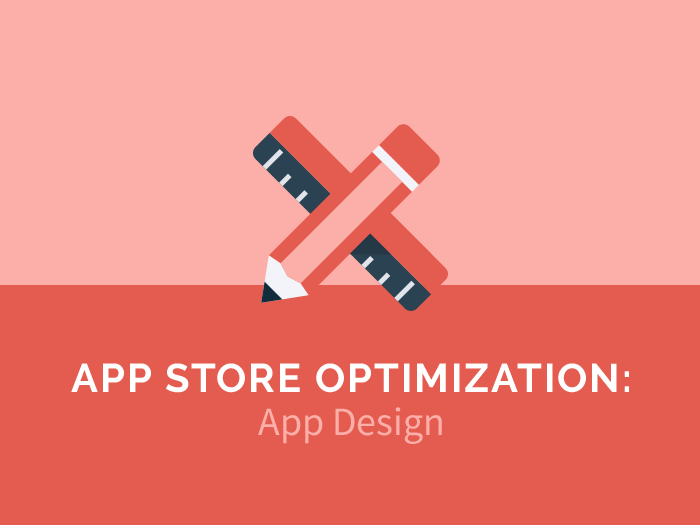
How many times have you been browsing through the app store only to click on an app you weren’t even looking for? I know I’ve done it a few times (to be honest I normally forget why I’ve even turned my phone on half the time…goldfish memory).
My point is, there’s usually a reason why you do this, and a lot of the time it’s all down to the design. Perhaps the icon intrigues you? Or maybe it just looks fun? Either way, you clicked on it, and as app makers that’s what we want people to do.
These days it’s not just about having a compelling idea for app, you also have to make it look and feel compelling. The hard truth is that there are millions of apps competing for users’ attention, so how do you stand out from the crowd?
Well, lucky for you we’ve put together a list of app design tips for iOS and Android to help you do just that. Let’s start by looking at the main design elements.
Very often, your app icon is one of the first things a potential user sees, so this alone should be enough reason to get it right. But just to raise the stakes, bad icon design is one of the top three reasons that Apple rejects submitted apps. So to save yourself some time, and get ahead of the competition, here are some things to think about:





Here are a few examples of what might happen to your logo if you don’t follow the above guidelines…




Whereas Google and Apple are pretty equal in terms of icon requirements, screenshots are a different story. Apple allow you to upload a maximum of five screenshots, while Google allow you to upload up to eight screenshots for each platform. This is definitely an advantage when showing off your app features, yet in reality it’s rare to see apps within the Play Store using more than eight across all platforms. So how do you make your screenshots awesome?

Screenshots of The Mindfullness App
App preview videos are also available for both Android and iOS stores. This medium can be really powerful in ‘selling’ your app, if used correctly… although it may require a little bit more work to get something that looks professional. It’s good to note that this will be the first thing people see in the store, as it appears in front of the first screenshot.
I could talk for days about how to make videos, but the best advice, initially, is to go and watch videos in the Play Store. You can then take note of what you think works, and what you think doesn’t.
From my own research, keeping it short seems to be a good idea. You won’t see many videos that go much over one minute in the Google Play store, and Apple store app videos are restricted to thirty seconds anyway. Another suggestion is either utilising the medium to show your app in action or to tell a story. If you can do both then that’s amazing, but the main idea is to entice people.
Although there are many separate design elements, it’s important to keep in mind the app as a whole. What should you be thinking about?


Viber app logo and design
Now I understand that not every app maker out there has a degree in design, and perhaps you find Photoshop impenetrable. There are many online tutorials that can help you, but because I believe that design is so important, I’d also suggest investing in a designer.
Fortunately there are many places to find both ideas and designers – I’d very much recommend Behance and Dribbble for some inspiration. Starting a design competition on 99Designs is an interesting option, too, if you’d like to receive a variety of designs for your app.
One last thing to remember: Design, alone, does not make a great app. But combined with a good idea, it can make a useful app feel essential.
What about you? Do you have any other design tips? Let us know in the comments below.